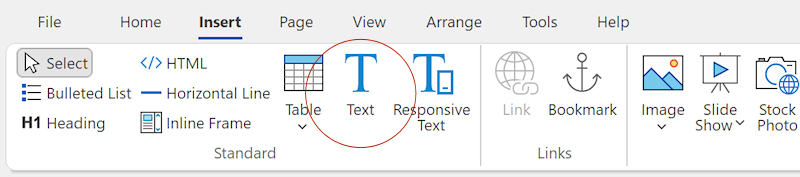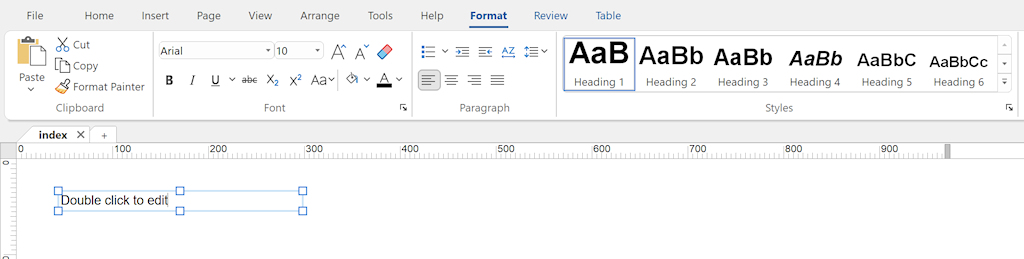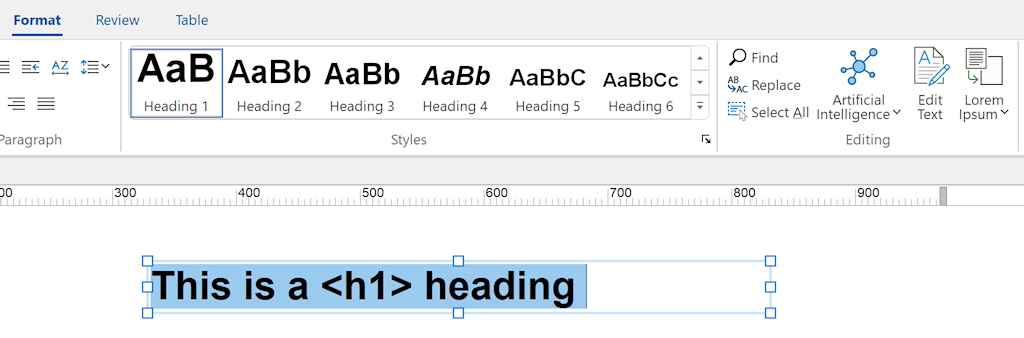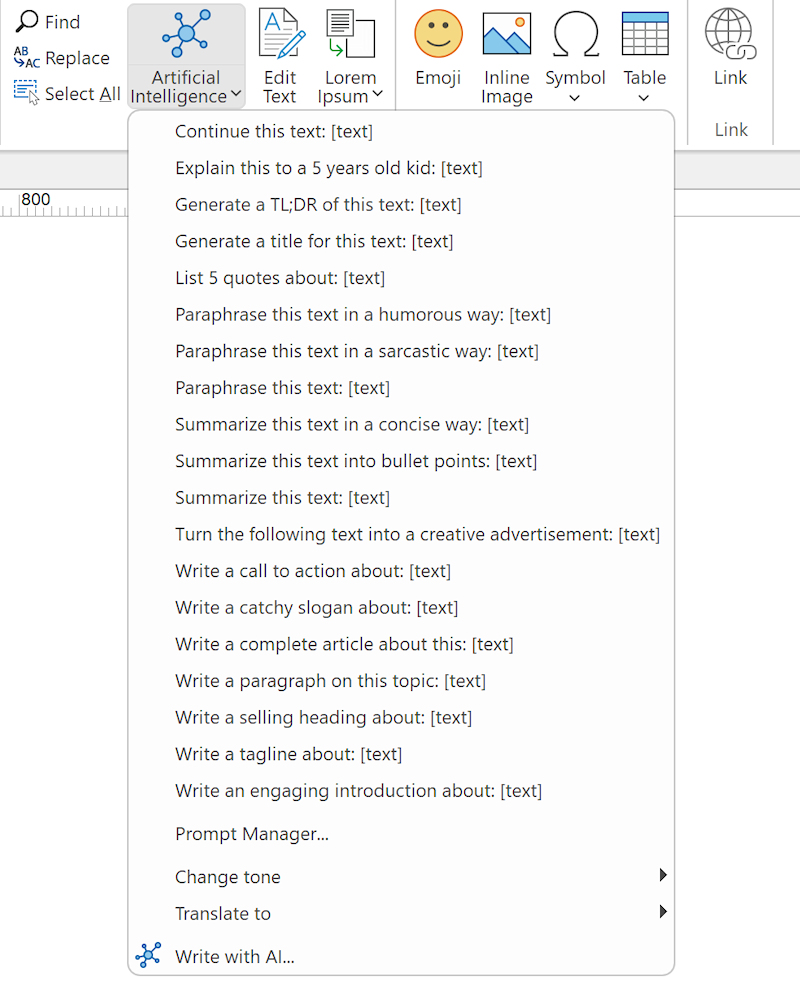Adding text to a web page
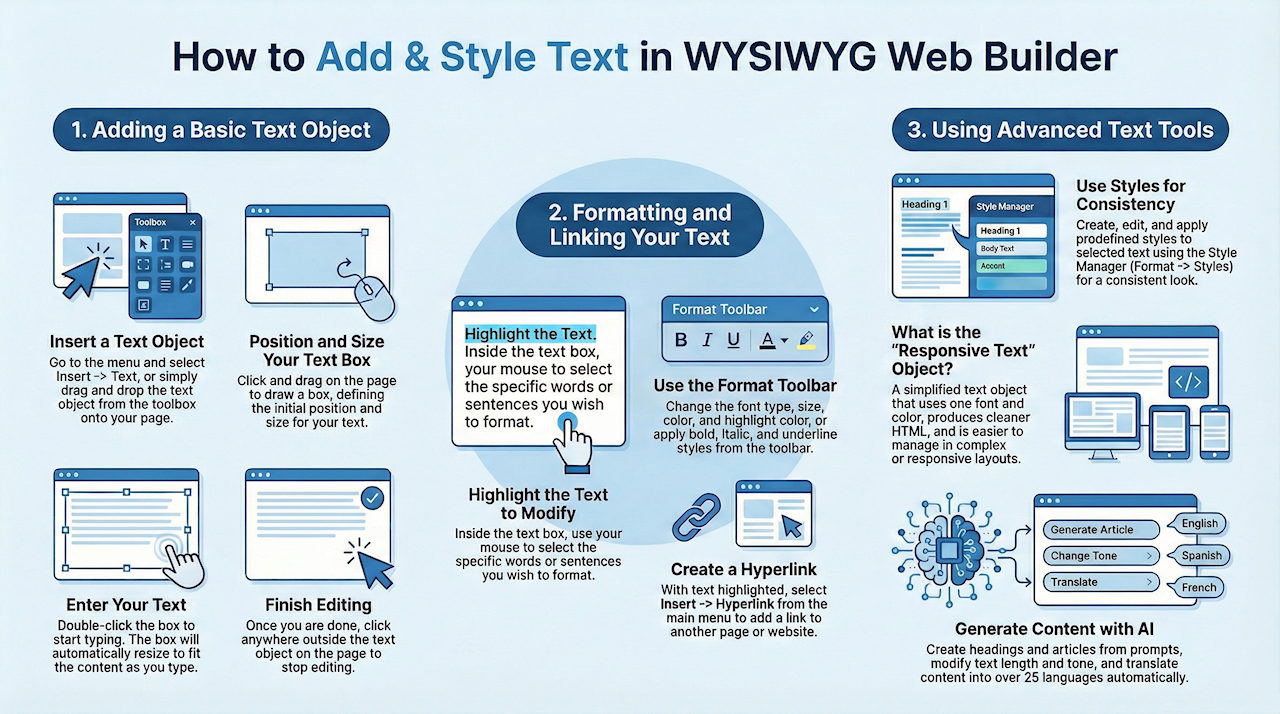
Adding text is one of the first and most essential steps when building a web page in WYSIWYG Web Builder. In this tutorial you’ll learn how to insert and edit text on your page using the intuitive drag-and-drop interface. You’ll see how to place a text box, enter your content, and format it using familiar tools for font, size, style, color and more. The guide also covers useful techniques such as creating hyperlinks and applying styles to ensure your text looks great and works well within your design. Whether you’re adding headings, paragraphs, or links, this tutorial will help you start building rich, readable web pages with ease.
Select Insert->Text from the menu and draw a box to indicate the position and size of the text. Note that you can also drag & drop the text object from the toolbox.
Select Insert->Text from the menu and draw a box to indicate the position and size of the text. Note that you can also drag & drop the text object from the toolbox.
Next double click the box to start editing the text. Type some text and (press Enter to goto the next line). The box automatically changes its size to fit the text.
Next you can change the text attributes by highlighting the text you want to modify with the mouse and then choose the new attributes from the Format Toolbar. From the toolbar you can change font type, size, bold, italic, underline, text color and highlight color.
There are lots of other formatting options available from the Format menu:
There are lots of other formatting options available from the Format menu:
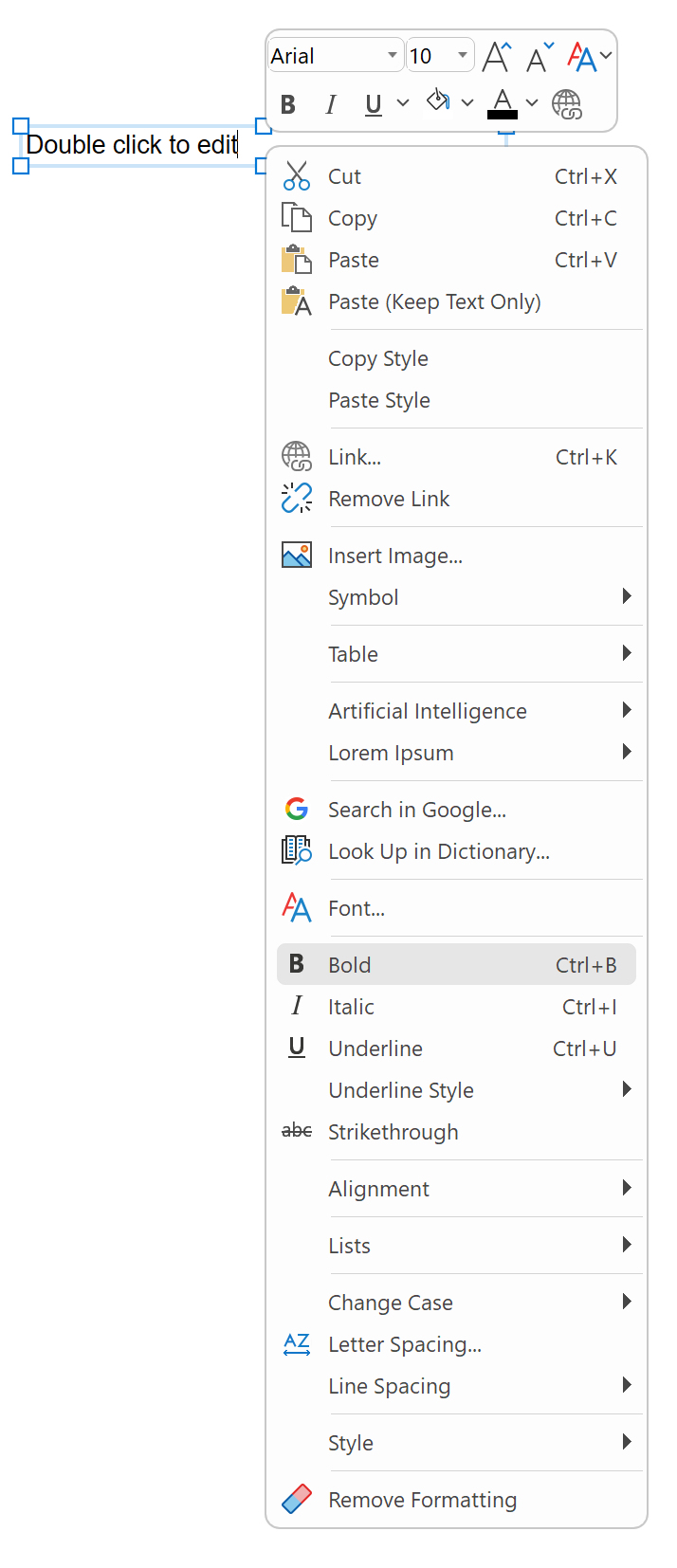
To add a link, highlight the text you want to link and select Insert->Hyperlink from the menu.
To learn more about linking read this topic:
Linking your pages together (Creating Hyperlinks)
Click anywhere outside the text object in the page to stop editing.
To learn more about linking read this topic:
Linking your pages together (Creating Hyperlinks)
Click anywhere outside the text object in the page to stop editing.
Using Styles
To apply a style to the selected text, simply select one of the previously created styles from the style menu. You can create, edit or remove style with the Style Manager (Menu->Format->Styles).
Responsive Text
WYSIWYG Web Builder also has a dedicated "Responsive Text" object. This is a simplified text object. It only supports one type of font, color etc. per object. This makes the object easier manageable in complex layout (for example when using style or dark mode). Unlike the standard text object, styles/classes apply to the entire object, not just the selected text. Also, the object produces cleaner HTML output, because it does not use any inline styles.
Artificial Intelligence
WYSIWYG Web Builder has built-in support for AI Text Generation and Enhancement. Create text, headings, articles, and more by entering custom prompts or choosing predefined ones. You have the flexibility to modify text length, tone, grammar, and overall style to suit your needs. You can also translate text into over 25 languages, such as English, Spanish, French, German, and Italian, making it a valuable resource for communication across language barriers.