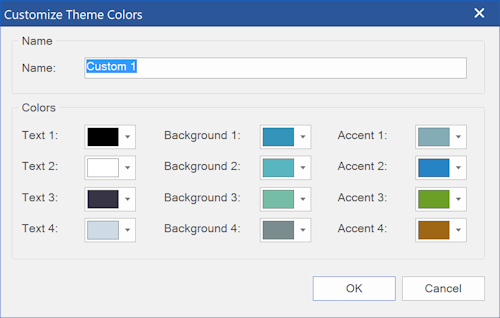Color Swatches
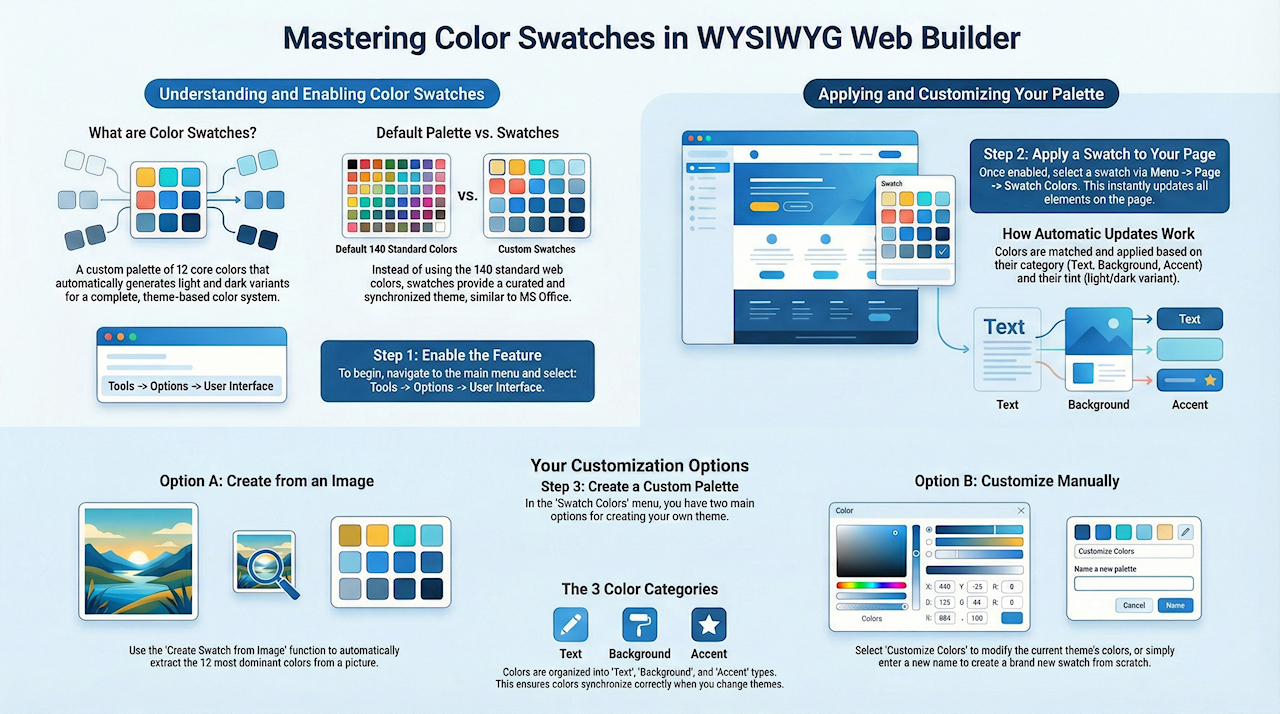
By default, WYSIWYG Web Builder's color picker displays a standard color palette with 140 standard web colors.
With the 'Swatch color' option (inspired by the MS Office color picker) you can configure a custom color palette of 12 colors.
The light and dark variants of these colors will be generated automatically, just like in MS Office.
With the 'Swatch color' option (inspired by the MS Office color picker) you can configure a custom color palette of 12 colors.
The light and dark variants of these colors will be generated automatically, just like in MS Office.
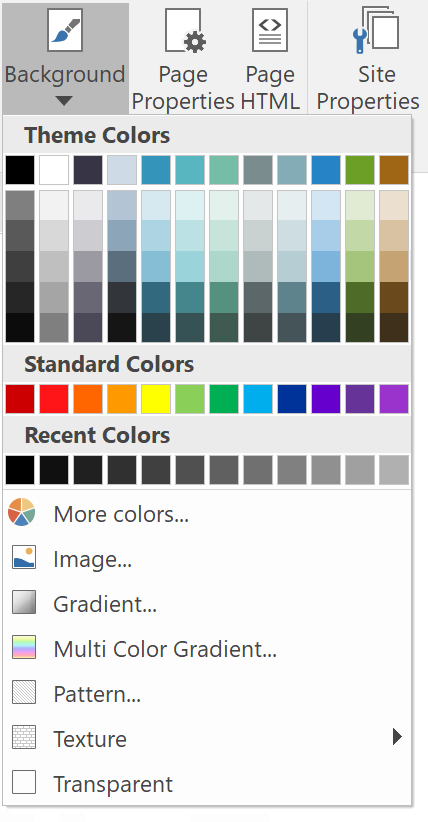
Colors swatches can be enabled in Tools -> Options -> User Interface.
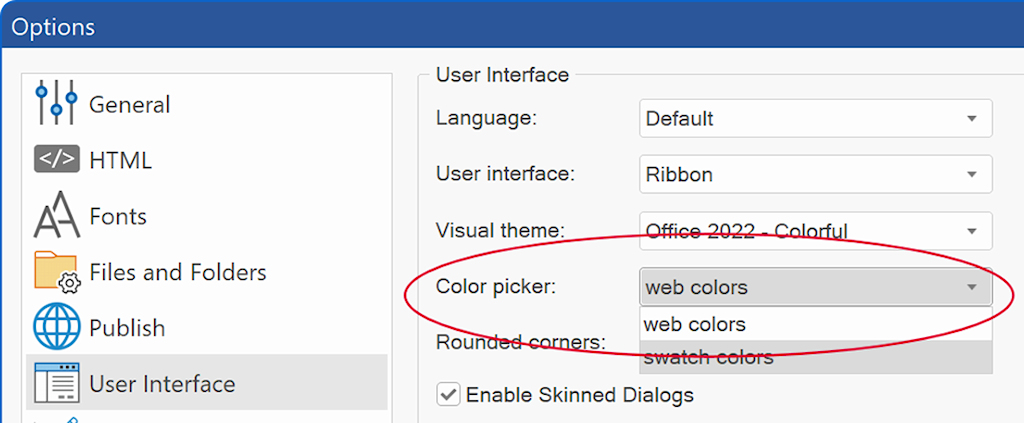
Select a color swatch
You can choose color swatches by navigating to Menu -> Page -> Swatch Colors. Selecting a swatch automatically applies its colors to all elements on the page, allowing you to quickly update the page's overall style. Colors are matched based on their type (text, background, etc.) and tint.
The 'Create Swatch from Image' option lets you generate a new swatch by extracting the 12 most dominant colors from an image."
The 'Create Swatch from Image' option lets you generate a new swatch by extracting the 12 most dominant colors from an image."
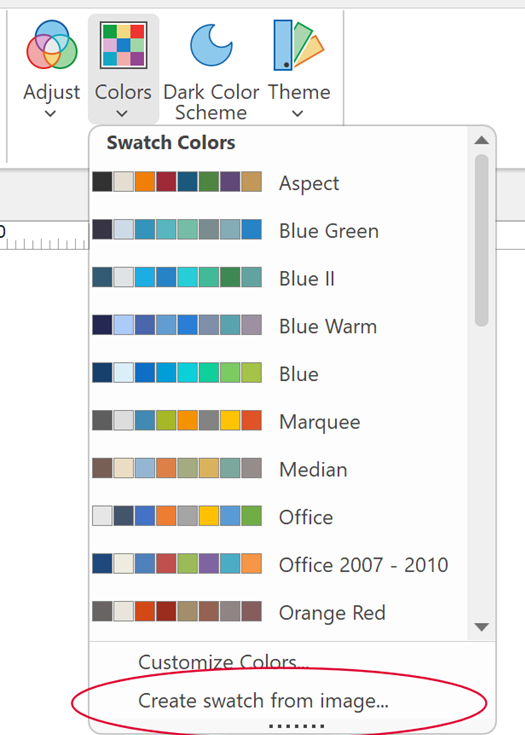
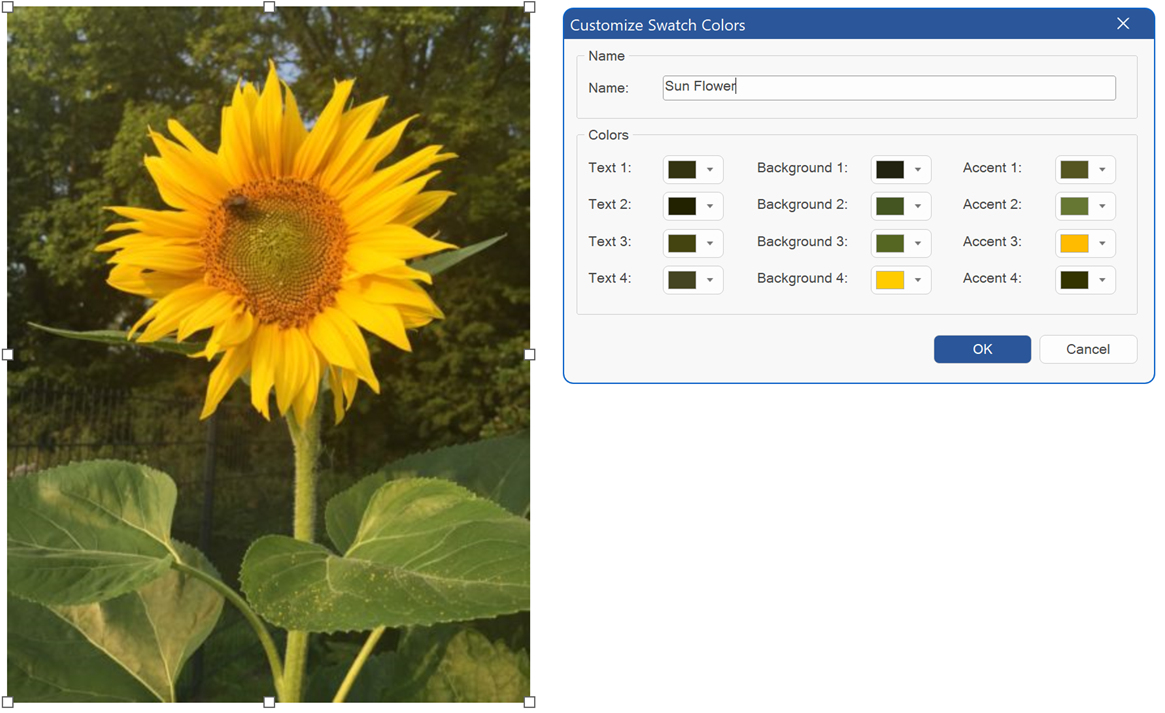
Select 'Customize Colors' to modify the colors in the current theme. To create a new theme, enter a new name.
There are 3 categories: text, background and accent. The categories are used for synchronizing the colors when the theme changes (see above).
There are 3 categories: text, background and accent. The categories are used for synchronizing the colors when the theme changes (see above).